Does Office Pad support extended screens?
Extended screen is not supported when recording screens,but can be supported on the main interface and when importing documents.
How to record videos in .evk and .cav formats?
You can set the video format in the system. It supports mp4, evk, cav three formats, but evk, cav files require a dedicated player to play.
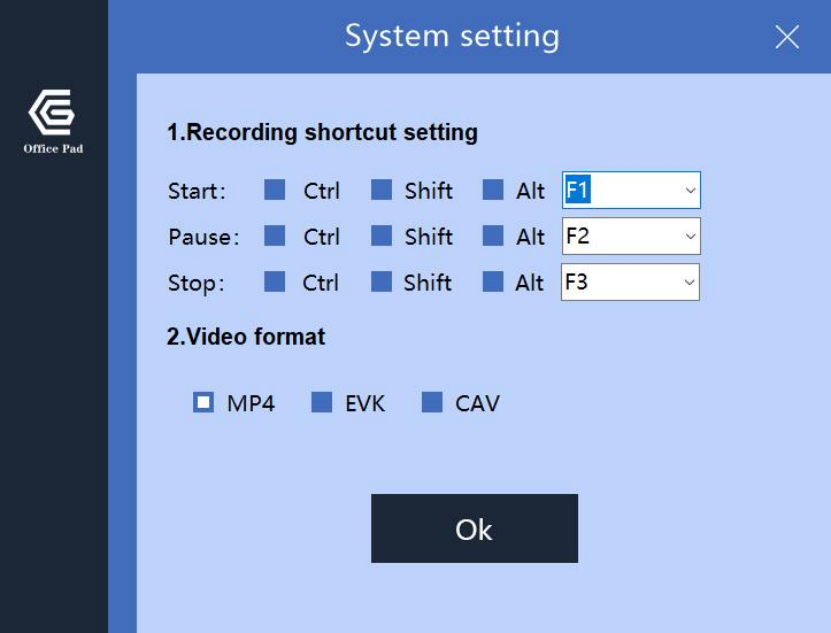
After adding a graphics, How to modify it?
After adding a graphic, it can be selected with a left-mouse click to move and scale in size.
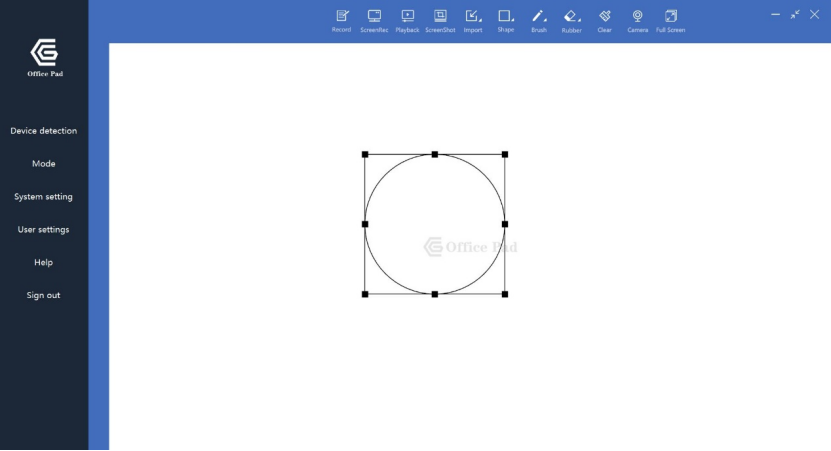
How to adjust the pad orientation?
Click "Mode" on the right side of the main interface, you can choose the USB port to the left/right when horizontally. You can also use the "Rotate" button on the pad to rotate 90 degrees clockwise each time.
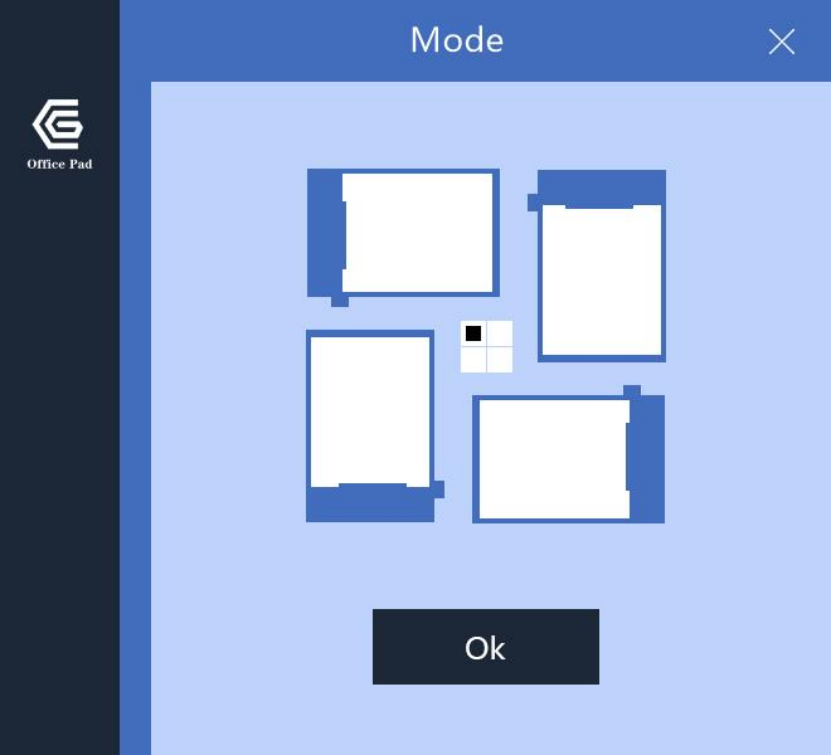
What formats are supported for importing documents?
The imported document supports four formats: Picture, PPT, WORD, and PDF. The picture supports jpg, png, bmp and other common formats.
How to recover after clearing?
If you mistakenly clear the screen, you can use the Ctrl + Z shortcut keys to restore, but the following three situations cannot be restored:
1. After clearing the screen, use writing board to rewrite the text.
2. After clearing the screen, take a screenshot again to the writing board.
3. After clearing the screen, redraw the graphics.
How do I take a screenshot of the software interface?
When taking a screenshot, the Lecture Pad interface is hidden by default, if you need to screenshot the Lecture Pad interface, press Shift at the same time when clicking the screenshot button.

 Email
Email whatsapp
whatsapp